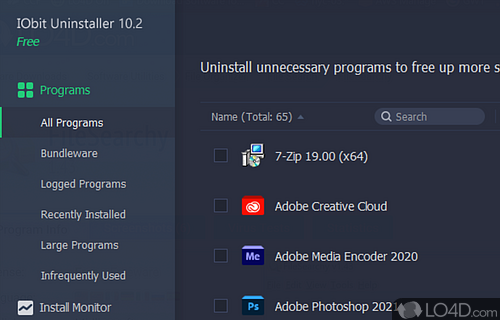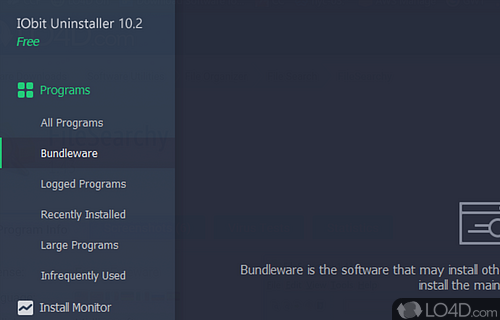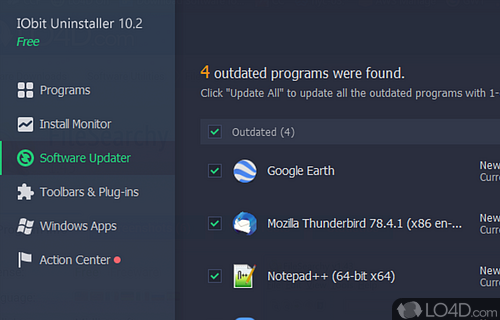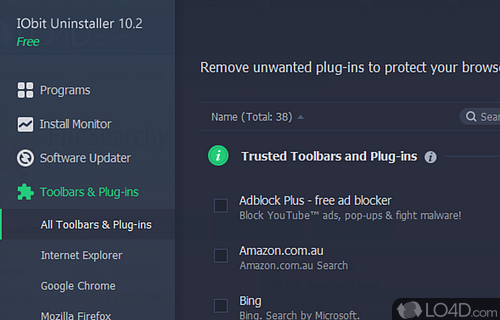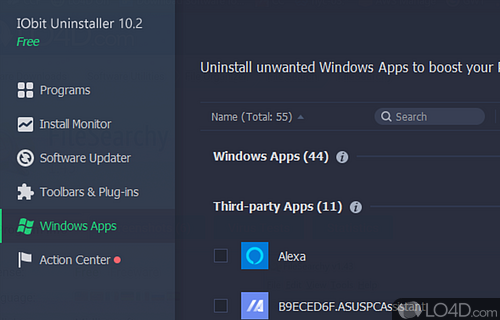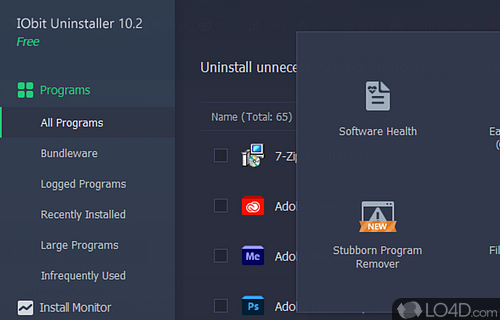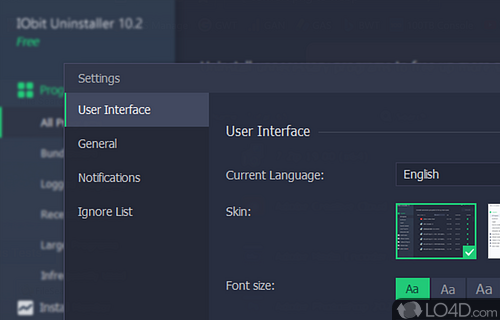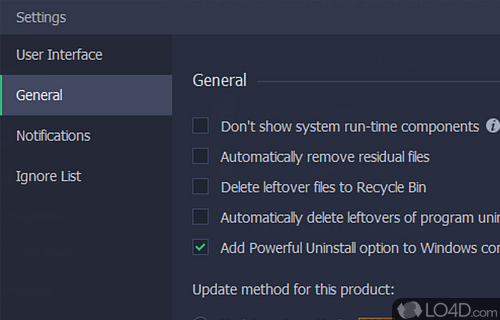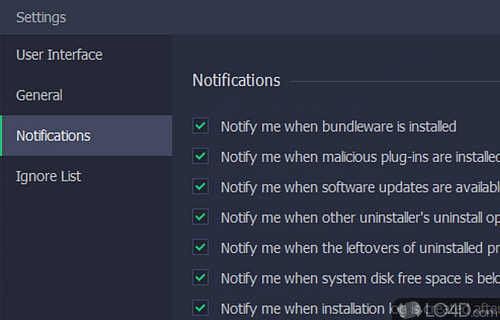Freeware uninstall utility which removes junk that Windows doesn't.
IObit Uninstaller is a comprehensive utility designed to help users quickly and efficiently remove unwanted programs from their computers.
It's easy to use, making it ideal for both novice and experienced users. With its intuitive user interface and powerful scanning engine, IObit Uninstaller can quickly detect and remove stubborn programs that are hard to remove by conventional methods.
The software's user interface is simple and intuitive. It displays all installed programs in a tree-like structure and allows users to select which programs they want to uninstall. Furthermore, IObit Uninstaller includes a powerful scan engine, which can quickly detect and remove hidden or leftover files and registry entries that are left behind after uninstalling programs.
It's highly effective application which can remove those stubborn programs you just can't get rid of on your system. Whether the annoying programs were installed as part of a package (like the Ask.com toolbar) and they aren't visible in your Add/Remove Programs list or whether Windows is just running into errors when trying to remove those programs. IOBit Uninstaller can remove them.
Some of the newest and most useful features IOBit has integrated into this freeware application include advanced program detection, full support for Windows system restore points and a brand new and effective powerful scanning feature.
The enhanced "power scan" gives you a powerful tool to search for and remove programs which have been installed on your system. It removes all traces of most programs and can even zap whatever is left in the registry, including programs which start up when your system boots (as opposed to unchecking it in msconfig startup).
Overall, IOBit's uninstaller is surprisingly useful for a freeware application.
Features of IObit Uninstaller
- Batch Uninstall: Quickly remove multiple programs at once.
- Browser Protection: Block malicious toolbars & plug-ins.
- Context Menu Manager: Customize your context menu.
- File Shredder: Completely delete files beyond recovery.
- Forced Uninstall: Remove stubborn programs quickly.
- Junk File Cleaner: Free up disk space from unnecessary files.
- Powerful Scan: Scan leftovers of any program.
- Real-time Monitoring: Monitor programs during installation.
- Software Health: Monitor program installation and updates.
- Startup Manager: Manage startup items for faster boot-ups.
- System Optimization: Optimize Windows for better performance.
- Uninstall Toolbar: Remove unwanted toolbars.
- Update Checker: Scan for outdated programs.
- Windows Tools: Access Windows tools easily.
- Windows Updates: Remove Windows updates easily.
Compatibility and License
Is IObit Uninstaller free?
IObit Uninstaller is a freeware, but ad-supported application available on Windows from software install managers. You may encounter different types of ads or offers when running and installing this program. Though ads might be present, download and installation of this PC software is free and 15.2.0.2 is the latest version last time we checked.
What version of Windows can IObit Uninstaller run on?
IObit Uninstaller can be used on a computer running Windows 11 or Windows 10. Previous versions of the OS shouldn't be a problem with Windows 8 and Windows 7 having been tested. It comes in both 32-bit and 64-bit downloads.
Filed under: